Find Hidden Worksheets in Excel
Excel users often overlook the presence of hidden worksheets within their workbooks. These hidden entities can contain important data or calculations that you may need to access or modify. If you're a regular user of Excel and want to ensure that you're not missing out on any hidden worksheets, this blog post is for you. We'll explore how to uncover and manage these hidden entities, enabling you to make the most out of your Excel spreadsheets.
Table of Images 👆
More Other Worksheets
Kindergarten Worksheet My RoomSpanish Verb Worksheets
Cooking Vocabulary Worksheet
DNA Code Worksheet
Meiosis Worksheet Answer Key
Art Handouts and Worksheets
7 Elements of Art Worksheets
All Amendment Worksheet
Symmetry Art Worksheets
Daily Meal Planning Worksheet
How can you find hidden worksheets in Excel?
To find hidden worksheets in Excel, go to the "View" tab on the ribbon, then click on "Unhide" in the "Window" group. This will show a list of all hidden worksheets in the workbook. Select the worksheet you want to unhide and click "OK". Alternatively, you can right-click on any visible worksheet tab at the bottom of the Excel window, then select "Unhide" and choose the hidden sheet you want to make visible.
What is the purpose of hiding worksheets in Excel?
Hiding worksheets in Excel is done to organize and manage the data better by keeping irrelevant or sensitive information out of sight, making the workbook less cluttered and easier to navigate. It also helps to prevent accidental edits or unauthorized access to certain data while still keeping it accessible for those who need it.
Can hidden worksheets in Excel still contain data?
Yes, hidden worksheets in Excel can still contain data. Hiding a worksheet simply makes it invisible to the user, but the data and formulas on that worksheet are still there and can be accessed or modified by someone with appropriate access to the file.
Is it possible to unhide multiple worksheets at once in Excel?
Yes, it is possible to unhide multiple worksheets at once in Excel. You can do this by right-clicking on any visible worksheet tab, selecting "Unhide" from the menu, then selecting multiple worksheet names while holding down the Ctrl key, and finally clicking "OK." This will unhide all the selected worksheets simultaneously.
What happens to formulas referencing a hidden worksheet in Excel?
Formulas referencing a hidden worksheet in Excel will still work correctly as long as the worksheets are not deleted. The hidden worksheets will continue to be referenced in the formulas and their values will be included in calculations. However, if the hidden worksheets are deleted, the formulas will return an error because the referenced data is no longer available.
How can you hide a worksheet in Excel without using the right-click menu?
To hide a worksheet in Excel without using the right-click menu, you can go to the "Format" option in the Excel menu, then select "Hide & Unhide" under the "Visibility" option, and finally click on "Hide Sheet." This will hide the selected worksheet from view without needing to use the right-click menu.
Is there a way to protect hidden worksheets in Excel from being unhidden?
Yes, you can protect hidden worksheets in Excel from being unhidden by setting a password to protect the structure of the workbook. To do this, go to the Review tab, click on Protect Sheet, check the "Structure" box, enter a password, and then reconfirm the password. This will prevent others from unhiding the hidden worksheets without the password.
What are some keyboard shortcuts to quickly hide or unhide worksheets in Excel?
To quickly hide a worksheet in Excel, you can press Ctrl + 0. To unhide a worksheet, you can press Ctrl + Shift + 9. These shortcuts are useful for efficiently managing your workbook's visibility and organizing your data in Excel.
Can hidden worksheets in Excel be printed or exported?
Hidden worksheets in Excel can be printed or exported as long as you unhide them first. To unhide a worksheet, go to the "View" tab, click on "Unhide" in the "Window" group, then select the worksheet you want to unhide and click OK. Once the worksheet is visible, you can proceed to print or export it like any other regular worksheet.
How can you prevent users from accidentally hiding or unhiding worksheets in Excel?
To prevent users from accidentally hiding or unhiding worksheets in Excel, you can protect the workbook structure by going to the Review tab, clicking on Protect Workbook, and selecting the Structure option. This will prevent users from making changes to the structure of the workbook, including hiding and unhiding worksheets. You can also educate users about the importance of not hiding or unhiding worksheets unless necessary to avoid accidental changes.
Have something to share?
Who is Worksheeto?
At Worksheeto, we are committed to delivering an extensive and varied portfolio of superior quality worksheets, designed to address the educational demands of students, educators, and parents.

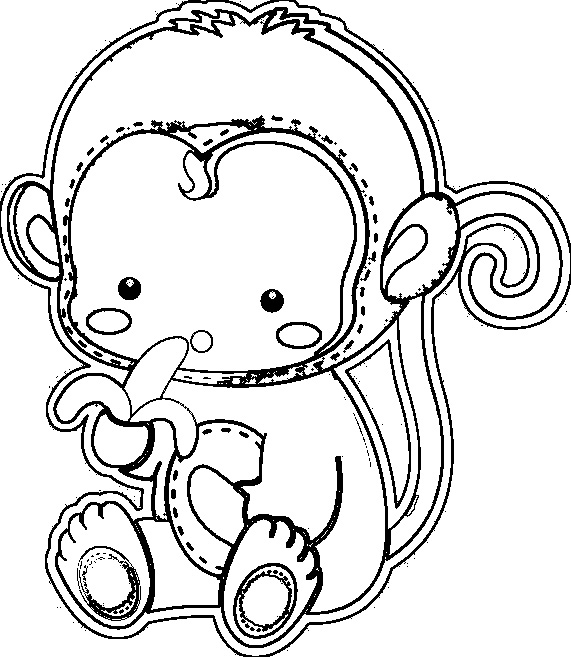



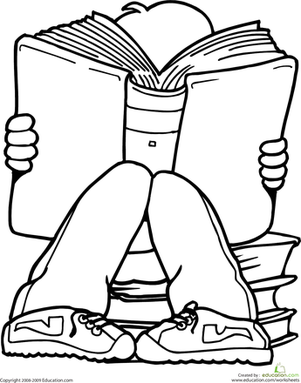
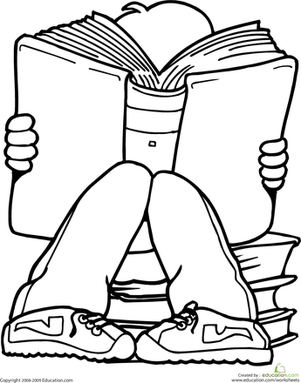
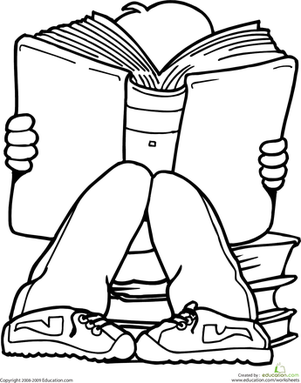
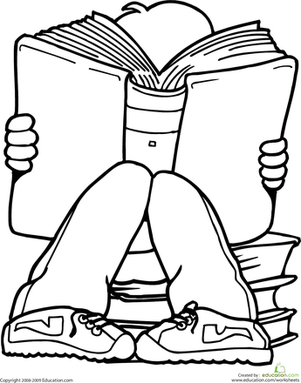
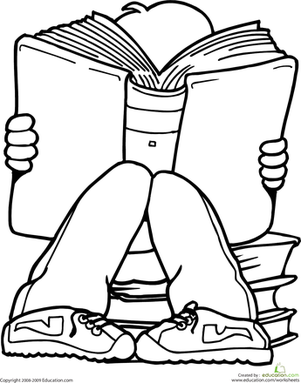
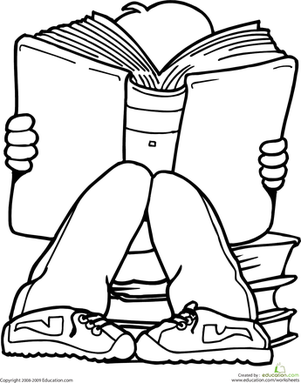
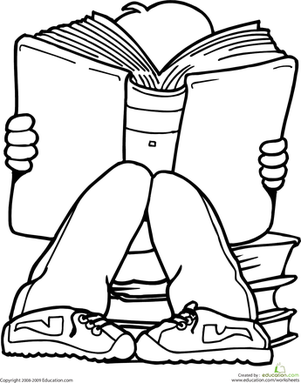

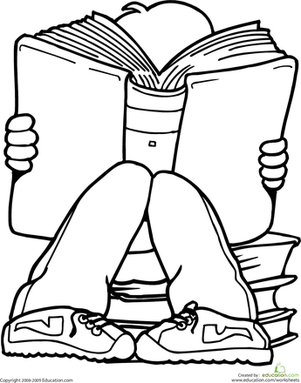
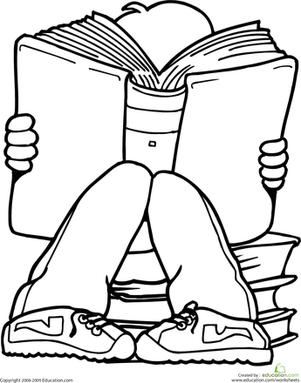
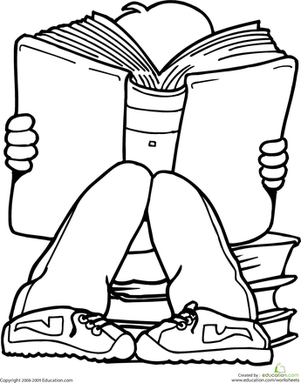
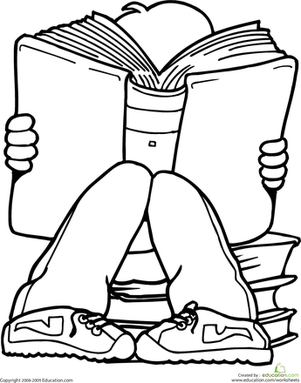
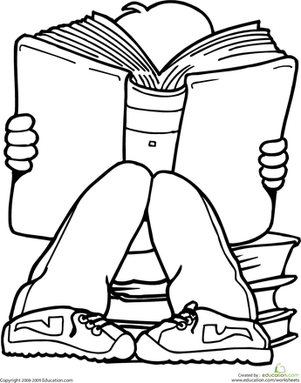
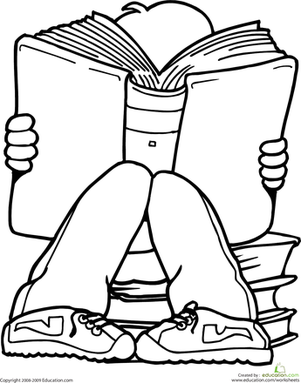
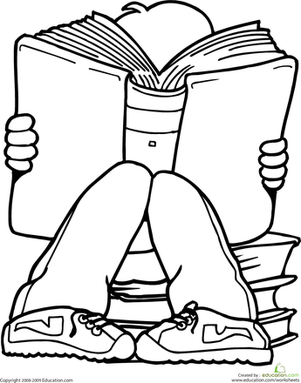
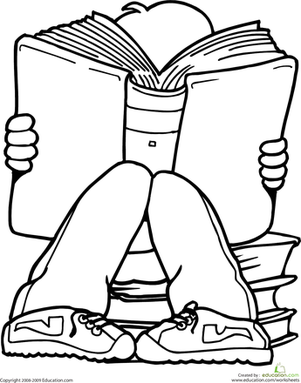
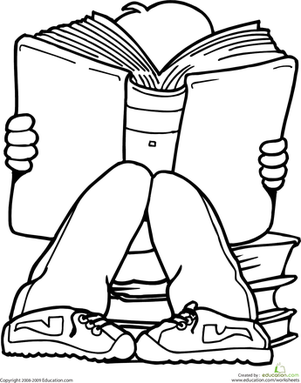














Comments