Pie Charts and Graphs Worksheets
Pie charts and graphs are powerful tools for visualizing and understanding data. Whether you're a student looking to practice your graphing skills or a teacher in need of engaging resources for your classroom, worksheets can be a valuable asset. These interactive worksheets provide a hands-on learning experience, allowing students to explore and interpret data through the creation and analysis of pie charts and graphs. With a range of topics and levels of difficulty, there is a worksheet suitable for every learner.
Table of Images 👆
More Other Worksheets
Kindergarten Worksheet My RoomSpanish Verb Worksheets
Cooking Vocabulary Worksheet
DNA Code Worksheet
Meiosis Worksheet Answer Key
Art Handouts and Worksheets
7 Elements of Art Worksheets
All Amendment Worksheet
Symmetry Art Worksheets
Daily Meal Planning Worksheet
What is a pie chart?
A pie chart is a circular statistical graphic that is divided into slices to illustrate numerical proportions or percentages. Each slice represents a different category or variable, with the size of the slice corresponding to the value it represents. Pie charts are commonly used to show the distribution of data in a visually appealing and easy-to-understand format.
How is data represented in a pie chart?
Data in a pie chart is represented using a circular graph divided into slices, where each slice corresponds to a different category or value being represented. The size of each slice is proportional to the percentage or proportion of the whole dataset that each category or value represents, giving a visual representation of the data distribution in relation to the total.
What types of data are typically displayed in a pie chart?
Pie charts are typically used to display data that can be divided into categories or parts that make up a whole. They are ideal for showing the proportion or percentage distribution of these categories in relation to each other, making them useful for illustrating data such as market share, budget allocation, or survey responses with limited categories.
What is the purpose of using a pie chart to represent data?
The purpose of using a pie chart to represent data is to visually show the composition or distribution of a whole, where each slice of the pie represents a different category or proportion of the total. Pie charts are effective in highlighting the relationship of parts to the whole, making it easy to compare different categories at a glance and understand the relative sizes of each segment.
How are the sections or slices of a pie chart labeled?
Sections or slices of a pie chart are labeled with the name or category of each segment, typically placed outside the pie chart next to the corresponding slice. The labels provide information about the data represented in each segment and help viewers easily interpret the chart.
What is a key or legend in a graph worksheet?
A key or legend in a graph worksheet is a section that explains the symbols, colors, or patterns used in the graph to represent different categories or data sets. It helps the reader understand what each element in the graph represents and makes it easier to interpret the information presented in the graph.
How do you determine the size of each section in a pie chart?
The size of each section in a pie chart is determined by the proportion of the data it represents in relation to the whole. To calculate this, you need to divide the value of each data category by the total sum of all values, and then multiply by 360 degrees to get the corresponding angle for each section in the circle. This angle is then visually represented in the pie chart to show the relative size of each section in comparison to the entire dataset.
What are the advantages of using a pie chart?
One advantage of using a pie chart is that it provides a visual representation of proportions or percentages of a whole, making it easy to quickly understand the relative size of each category. Pie charts are effective in showcasing simple comparisons and trends among categories, making complex data more accessible and engaging for a broad audience.
What are the limitations or disadvantages of using a pie chart?
Some limitations or disadvantages of using a pie chart include difficulty in accurately comparing different slices, especially when there are many categories or the differences are small; potential confusion when there are too many slices or when the data is not easily interpretable in a circular format; and challenges in representing trends over time or showing precise values since pie charts only provide a snapshot of the data at a single point in time. Additionally, it can be challenging to label smaller slices or segments, leading to potential misinterpretation of the data.
How do you interpret data presented in a pie chart?
To interpret data presented in a pie chart, you should consider the size of each slice in relation to the whole pie, which represents 100% of the data. The larger the slice, the greater the proportion of that category in the data set. You can also compare the sizes of different slices to understand the relative importance or distribution of different categories. Additionally, pay attention to the labels or legends accompanying the chart to identify what each slice represents. Overall, pie charts provide a visual representation of how individual parts contribute to the whole dataset.
Have something to share?
Who is Worksheeto?
At Worksheeto, we are committed to delivering an extensive and varied portfolio of superior quality worksheets, designed to address the educational demands of students, educators, and parents.






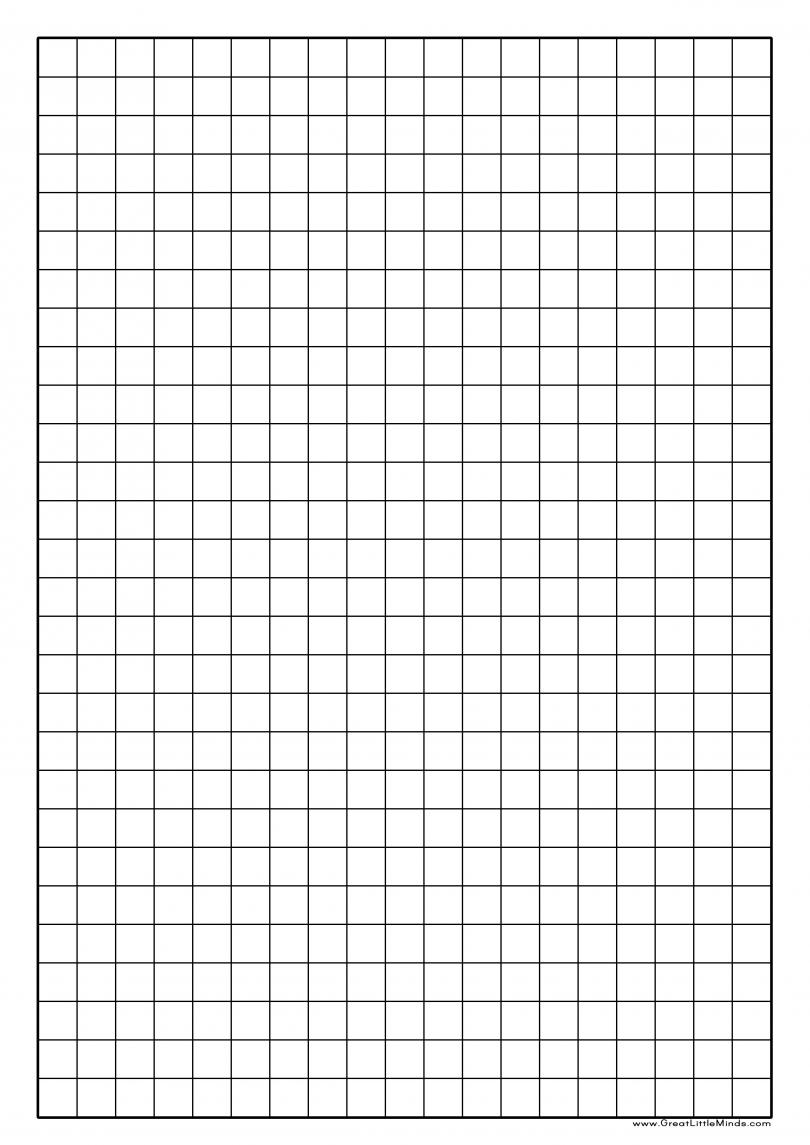
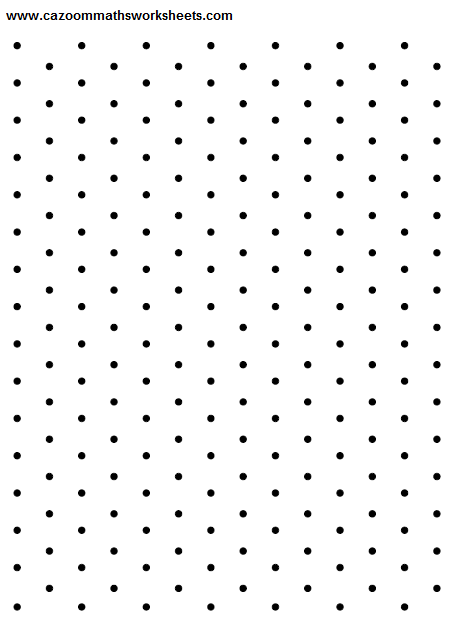

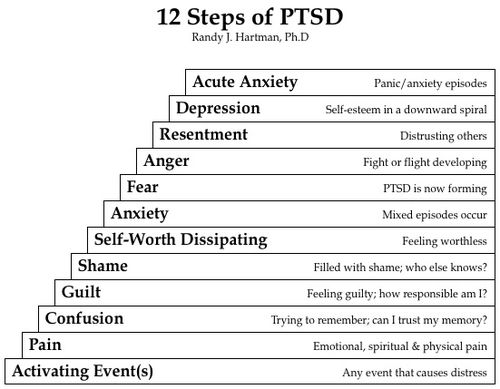
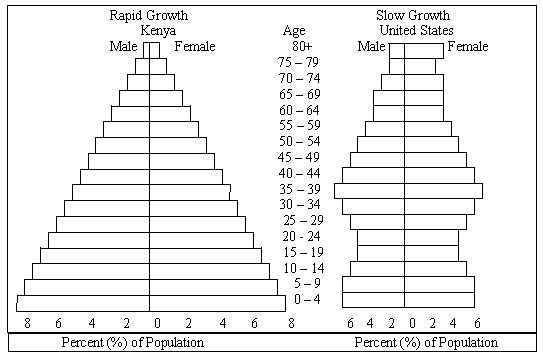
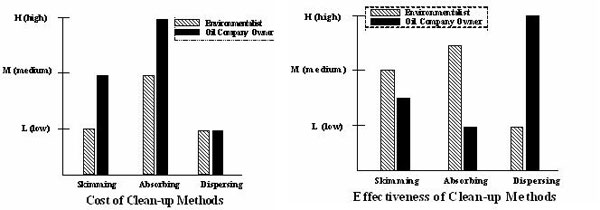
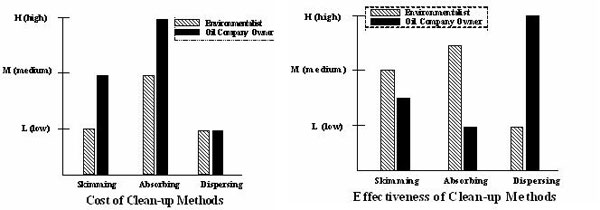
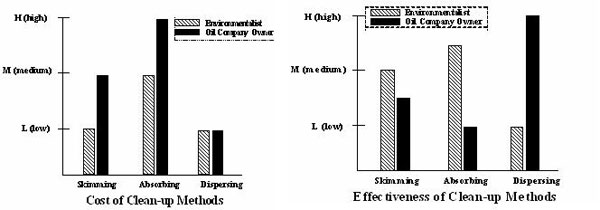















Comments