Creating Bar Graphs Worksheets
Bar graphs are a versatile and practical way to visually represent data sets. Whether you're an elementary school teacher looking for educational resources to help your students understand data visualization, or a parent seeking engaging activities to supplement your child's learning at home, bar graph worksheets can provide valuable practice and reinforcement for this important math skill.
Table of Images 👆
More Other Worksheets
Kindergarten Worksheet My RoomSpanish Verb Worksheets
Cooking Vocabulary Worksheet
DNA Code Worksheet
Meiosis Worksheet Answer Key
Art Handouts and Worksheets
7 Elements of Art Worksheets
All Amendment Worksheet
Symmetry Art Worksheets
Daily Meal Planning Worksheet
What is a bar graph?
A bar graph is a type of graph that uses bars to represent data values in different categories. The length of each bar typically corresponds to the amount or frequency of the data it represents, making it easy to compare values between different categories. Bar graphs are commonly used to visually display and compare data sets, making trends and patterns easier to understand at a glance.
How can bar graphs be used to represent data?
Bar graphs can be used to represent data by displaying data in a visual format where the length of each bar corresponds to the value being represented. The bars are typically arranged along the horizontal or vertical axis with labels to indicate the categories or variables being compared. Bar graphs are effective in showing comparisons between different categories or trends over time, making it easy for viewers to interpret the data and identify patterns or relationships.
What are the main components of a bar graph?
The main components of a bar graph include the x-axis (horizontal axis), y-axis (vertical axis), bars representing the data values, scale units for both axes to indicate the data range, labels for the axes to describe what is being measured, and a title to provide an overall description of the data being presented.
How do you choose the appropriate scale for a bar graph?
To choose the appropriate scale for a bar graph, first determine the range of data values you will be representing. The scale should cover this range without being too compressed or too spread out. It is important to ensure that the scale clearly shows the differences between the data points while also making the graph easy to read and interpret. Consider using intervals that are evenly spaced and easy to understand for the audience who will be viewing the graph.
What is the purpose of labeling the x-axis and y-axis in a bar graph?
Labeling the x-axis and y-axis in a bar graph is essential because it provides clarity and context. It helps viewers quickly understand the variables being represented and the scale of the data. This makes it easier to interpret the information and draw meaningful conclusions from the graph.
How can you determine the height of each bar in a bar graph?
The height of each bar in a bar graph is typically determined by the value it represents. To calculate the height, you would assign a numerical value to each category or data point being represented by the bar, then use a consistent scale to translate that value into the corresponding height on the graph. This is usually done by plotting the data points on a graph with a vertical axis representing the numerical values, and then drawing bars of appropriate heights corresponding to each data point on the graph.
What are the advantages of using a bar graph to display data?
Bar graphs are advantageous for displaying data because they provide a clear visual representation of comparisons between different categories or groups. They are easy to read and interpret, making it simple to see trends and patterns in the data at a glance. Additionally, bar graphs allow for easy comparisons of data points within the same category or group, facilitating decision-making and analysis. They are a popular choice for presenting data in a visually appealing and effective manner.
How can you enhance the visual appeal of a bar graph?
To enhance the visual appeal of a bar graph, you can consider using a consistent color scheme that is visually pleasing and easy to interpret, adjusting the contrast between the bars and background to make the data stand out, adding appropriate labels and a title for clarity, utilizing a clean and uncluttered design, and possibly incorporating visual elements like gradients or patterns to make the graph more engaging and aesthetically pleasing.
Why is it important to provide a title for a bar graph?
Providing a title for a bar graph is important because it gives a clear and concise summary of the data being presented. It helps viewers quickly understand the main idea or message behind the graph without having to analyze it in detail. Additionally, a title can provide context, highlight key insights, or guide interpretations, making it easier for the audience to grasp the information being communicated.
What are some common mistakes to avoid when creating bar graphs?
Some common mistakes to avoid when creating bar graphs are using a 3D effect, as it can distort the data and make it difficult to interpret accurately; using a cluttered or confusing layout, which can make it challenging for readers to understand the information being presented; failing to clearly label axes, titles, and data points, which can lead to confusion about what the graph is representing; and manipulating the scale to exaggerate or minimize differences between data points, which can be misleading to the viewer.
Have something to share?
Who is Worksheeto?
At Worksheeto, we are committed to delivering an extensive and varied portfolio of superior quality worksheets, designed to address the educational demands of students, educators, and parents.

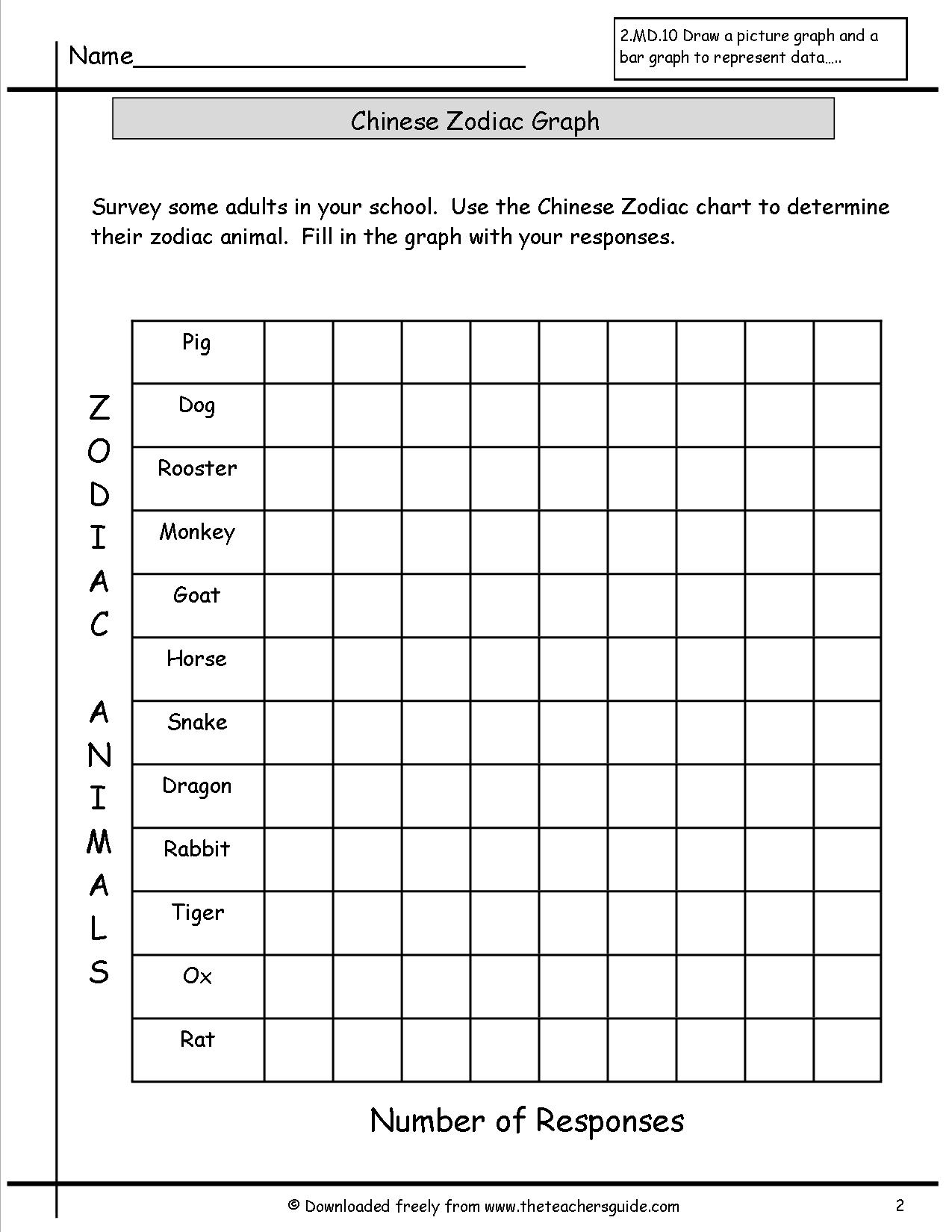



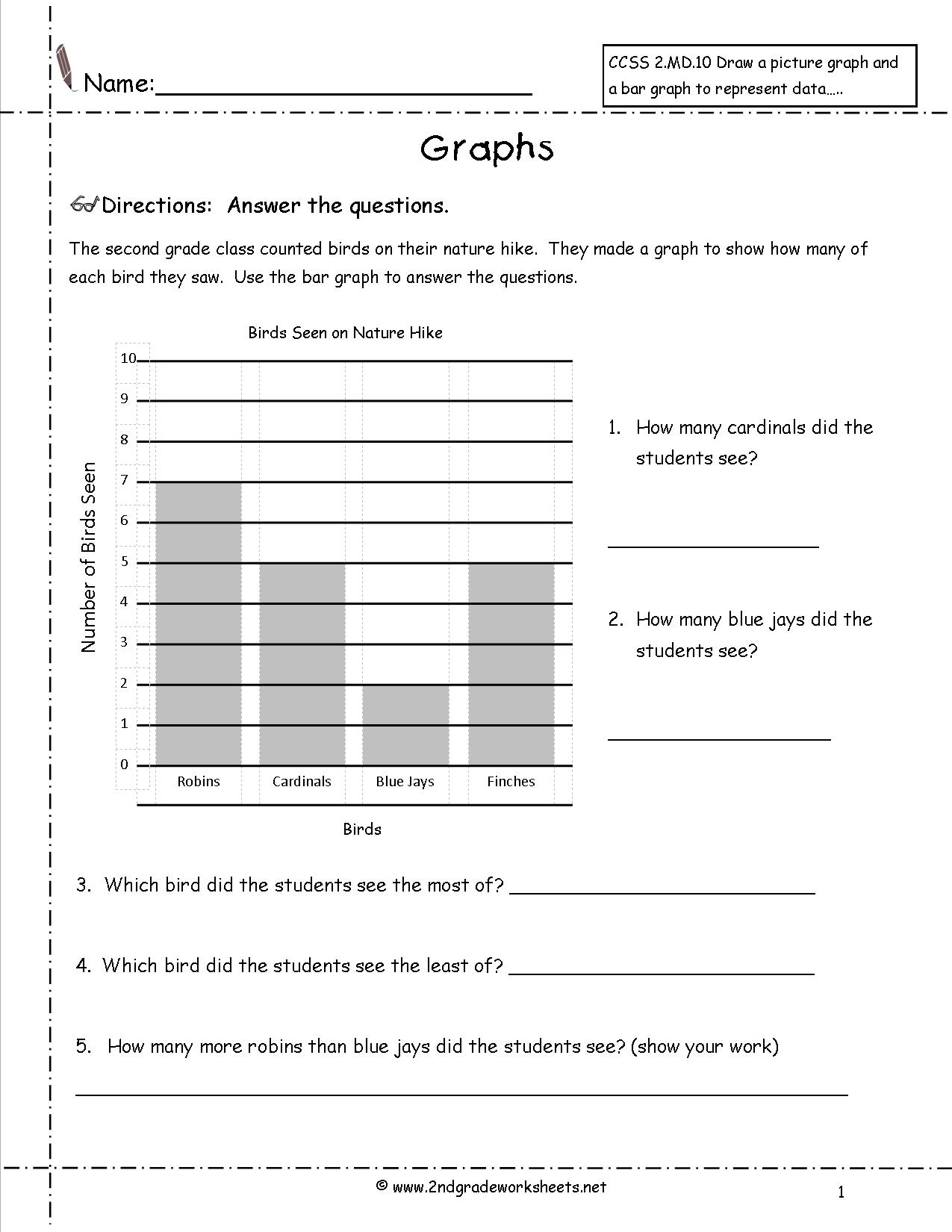
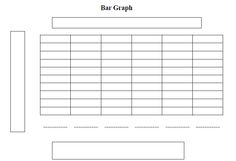

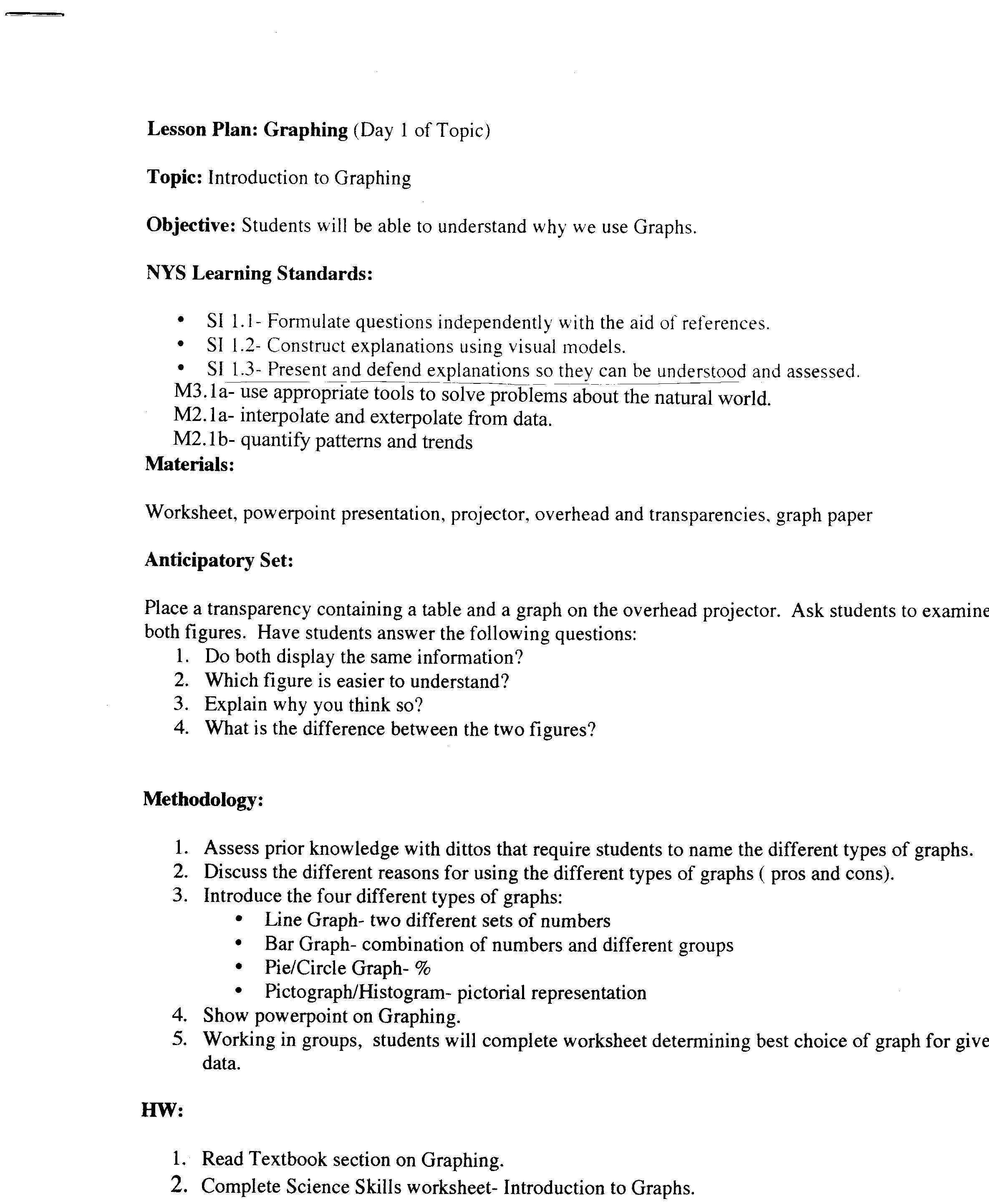
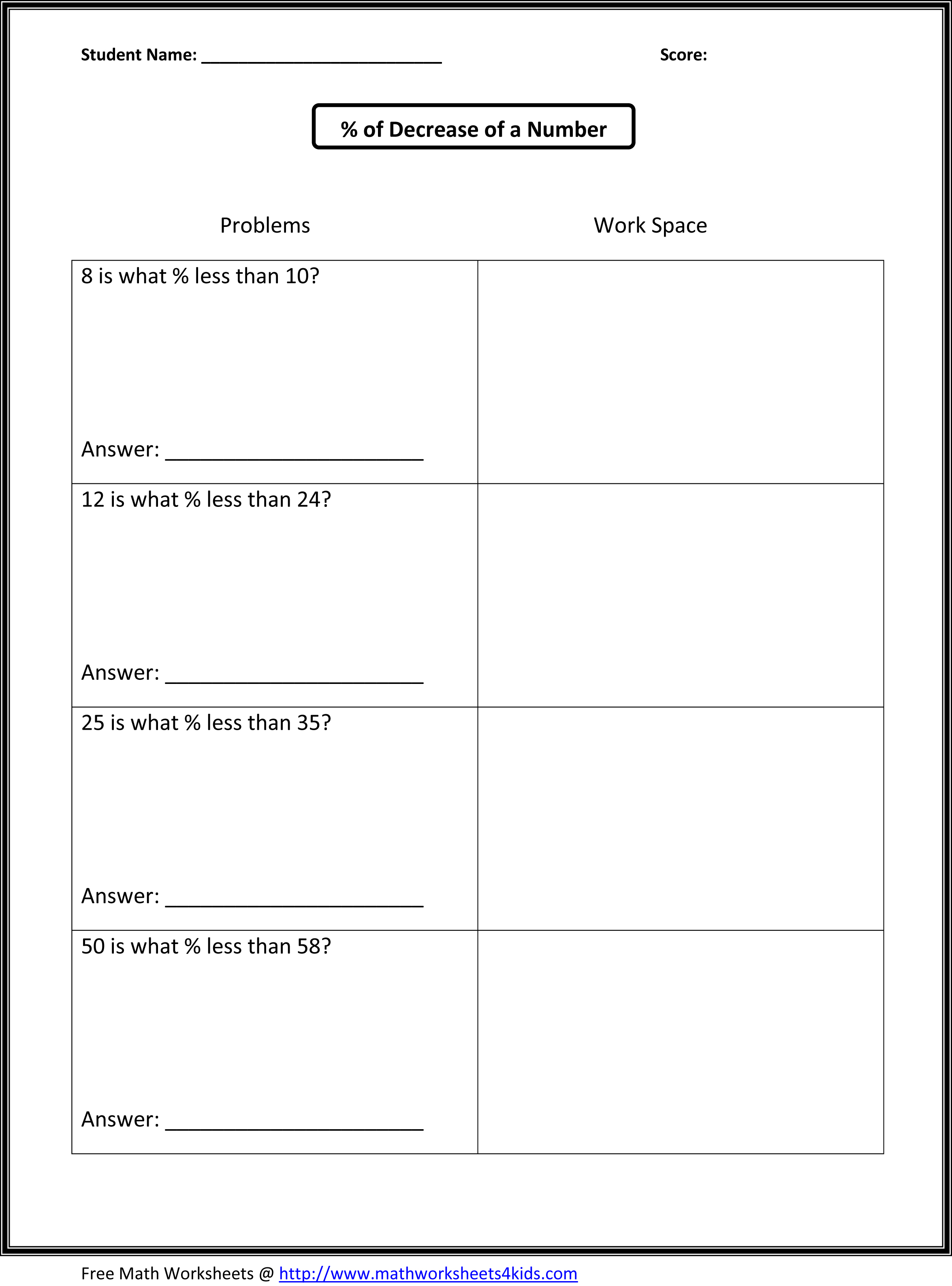


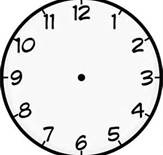
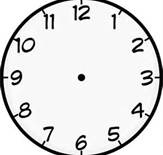
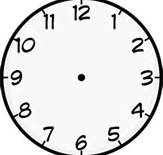
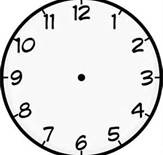
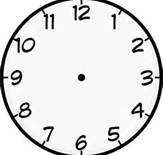
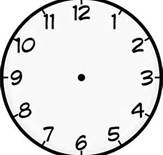














Comments